Why this article?
Digital world is evolving and is now even bigger than the conventional offline world. Online sales of around 1.7 trillion USD alone were made from Asia last year (Source: Statista). Current trends and growth in MarTech (Marketing & Tech) assures this online engagement of users is only about to go upwards.
Cut short, Internet is a huge ocean of various users each with their own interests, needs, browsing patterns and purchase habits. Almost all Online Services and Business around the world are embracing analytics tools like Google Analytics to study, target, retarget and remarket this huge pool of opportunities and to grow their businesses.
But, sometimes the analysis gets twisted because these tools too have their own tracking and reporting methodologies. Today, we’ll try to breakdown at least the basics of users in Google Analytics 4 in such a manner that you might not need to refer to the definitions next time.
Why Google Analytics 4?
Ready? Wait…. You might be wondering ‘But, Why Google Analytics 4?’ Well, there certainly are many reasons not just one. Google Analytics 4 is feature-rich, future proof (prioritizes privacy centric measurements) and cost-effective solution (In fact, you can use it for free as well!) for business around the world to measure, evaluate and grow their online presence.
We will discuss this in another article in detail soon. For now, let us move ahead and dive straight into basic but significant concepts of GA4.
Users in GA4: How users are identified?
In simple terms, ‘A user can be anyone who visits your website’.
In marketing terms, ‘A user is someone who initiates a session on your website.’
In technical terms, ‘A user in GA4 is count of unique identifiers (_ga cookie or user_id) GA4 records in a specified date range.’
Sounds complicated? Let me help you!
Every time a user visits your website first time, GA4 saves a ‘_ga’ cookie in the visitor’s browser which not only helps Google Analytics to count users on your website but also helps it in uniquely identifying a user in its subsequent visits until user clears their browser cookies or the ‘_ga’ cookie expires (By default, the expiration time for _ga cookie is 2 years) .
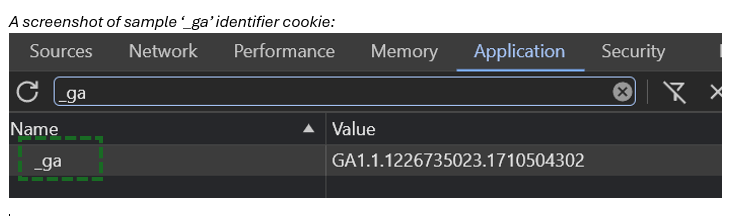
Interesting, right? But does that mean if same person visits my website from two different browsers (say one from laptop and other from a tablet) then two users will be counted in GA4?
The answer is ‘Yes’. GA4 can also track and deduplicate same users across the different platforms with help of ‘User ID Implementation’ but that is a conversation for later.
Types of Users in GA4: How are users reported?
Google Analytics 4 (GA4) categorizes users into four distinct groups, each providing valuable insights into user behaviour on your website or app. Here's a breakdown of these user types:
1. Active Users (Default User Metric):
This is the primary user metric in GA4 and represents the total number of users who were engaged with your platform during the selected time frame.
A user qualifies as "active" if they meet at least one of the following criteria:
- Had a session lasting at least 10 seconds.
- Completed a conversion event (e.g., purchase, form submission).
- Triggered an engagement event you've defined (e.g., video play, button click).
Why Active Users?
This metric helps you gauge overall user engagement and website/app effectiveness.
2. New Users:
These are users who have never interacted with your website or app before within the specified date range.
Why New Users?
This indicates your ability to attract new visitors.
3. Returning Users:
These are users who have previously interacted with your website or app at least once before the selected date range.
Why Returning Users?
This reflects user loyalty and brand recall.
4. Total Users:
This metric represents the overall number of unique users who have interacted with your website or app during the selected timeframe and encompasses both "New Users" and "Returning Users" (even if they weren't active during the period).
Why Total Users?
This provides a broad picture of your overall user reach.
Note:
Unlike Universal Analytics (the previous version of GA), GA4 doesn't display "Returning Users" as a readily available metric. However, you can still segment your users in the Explore section to identify them.
Hope this helps, see you soon with new insights & information till then ‘Happy Reading’.
